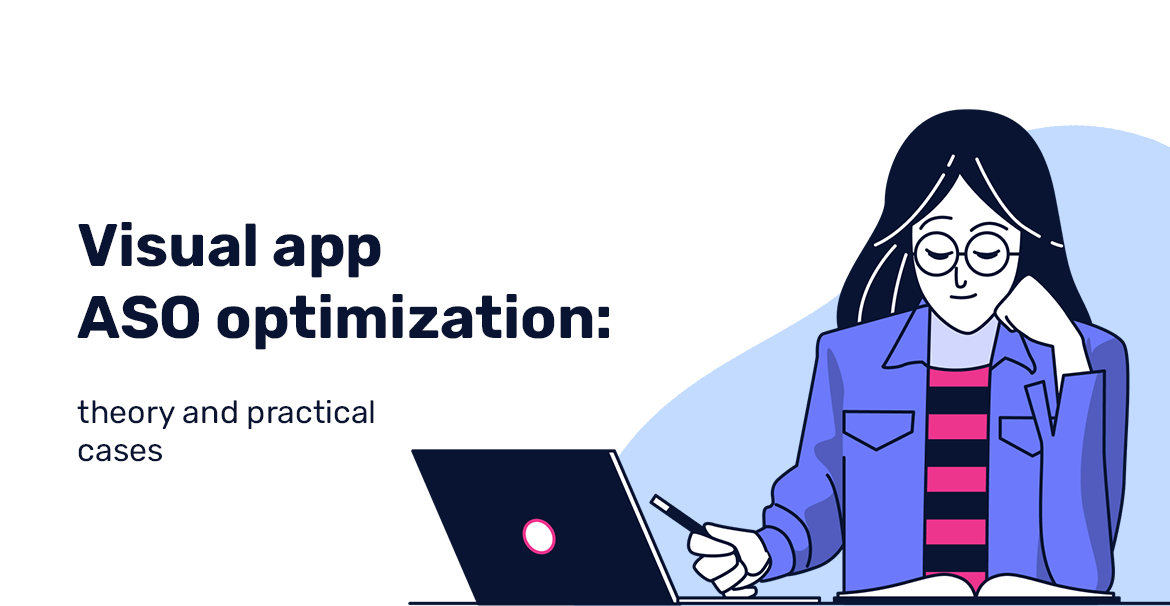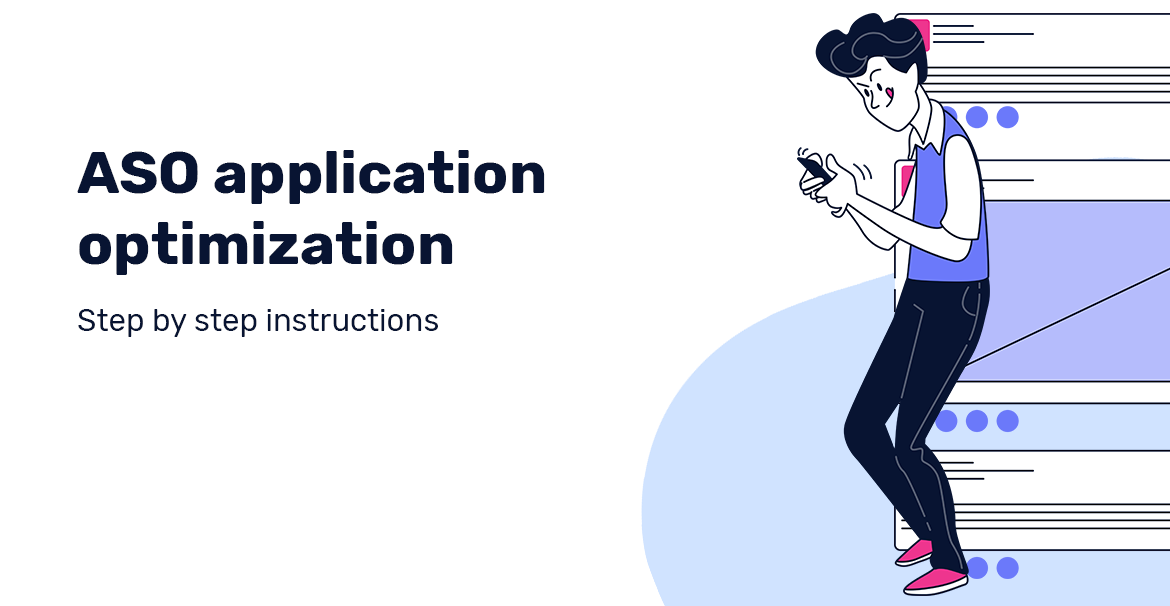App Store Optimization (ASO) is essential for improving an app’s visibility and downloads. While keywords and descriptions are crucial, the role of visuals in ASO cannot be overlooked. High-quality icons, engaging screenshots, and compelling videos significantly impact user decisions. Let’s explore how visuals enhance ASO and increase conversion rates.
The Importance of Visuals in ASO
Users often judge an app by its appearance before reading descriptions or reviews. The right visual elements create a strong first impression, boost credibility, and influence download rates. Optimizing app icons, screenshots, and videos ensures better user engagement and increased app installs.
App Icons: First Impressions Matter
The app icon is the first visual element users see in the app store. A well-designed icon should:
Be simple yet memorable.
Reflect the app’s purpose.
Use vibrant colors and avoid excessive text.
Be consistent with brand identity.
A/B testing different icon designs can help identify which version attracts more users and increases conversions.
Screenshots: Showcasing the Best Features
Screenshots are a powerful way to highlight an app’s functionality and user experience. To make the most of screenshots:
Use high-quality images that align with the app’s theme.
Display key features and unique selling points.
Add captions or short descriptions for clarity.
Arrange screenshots in a logical sequence to tell a compelling story.
Engaging screenshots encourage users to explore the app further and ultimately download it.
App Preview Videos: Boost Engagement
Videos provide a dynamic way to showcase an app’s features and usability. An effective app preview video should:
Be short (15-30 seconds) and engaging.
Highlight the app’s main features quickly.
Use smooth transitions and high-resolution visuals.
Include captions or text overlays for better understanding.
Videos can significantly boost conversions by giving users a real-time experience of the app before downloading.
Best Practices for Optimizing Visuals in ASO
To maximize the impact of visuals in ASO, follow these best practices:
Maintain Consistency – Keep visual elements aligned with your brand identity.
Optimize for Different Devices – Ensure compatibility with various screen sizes.
Regular Updates – Refresh visuals to reflect new features and updates.
Localized Visuals – Adapt visuals for different regions to enhance appeal.
Conclusion
Visuals play a critical role in ASO by influencing user perception and driving downloads. Optimizing app icons, screenshots, and videos ensures better engagement and higher conversion rates. Implementing these strategies will enhance your app’s presence in the app store and improve overall performance.
For more insights into ASO and digital marketing strategies, stay connected with industry trends and continuously optimize your app’s visual elements. To get in touch with INDIDIGITAL TEAM, contact at +91-9971778006, email us- contact@indidigital.com. Visit our website Indidigital or app store optimization cost you can also contact us on our Facebook handles.